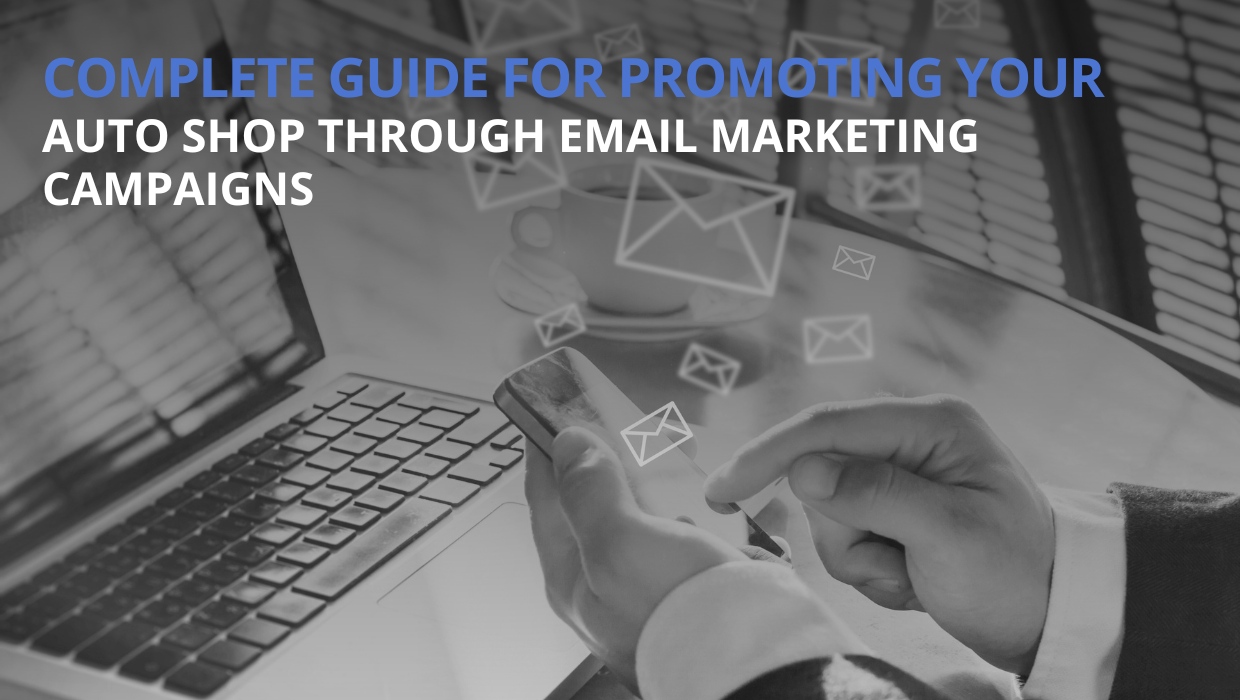A social media presence isn’t a commodity anymore, it’s a necessity. Any auto business, whether you’re just starting out or have been around for a while, needs to have a social media presence - and a good one at that.
Just having a social media profile isn’t enough and a lot of businesses make the mistake of not optimizing their profiles. Leaving your social media profiles go stale and collecting dust can hurt your business a lot more than not having them at all.
The good news is that it doesn’t take much to initially optimize your social media accounts and it can be quite a simple process to improve them.
In this post, we’re going to run through what information is important on your social media accounts, how to optimize your accounts and how to keep on top of any new content you should be posting.
What Information Goes On Your Social Media Account?
Your Username
When customers search for your shop online they’ll usually just type in your company name in hopes that it’ll show up on whatever platform they’re using.
This is why it’s important to have your company’s name present on each of your social media accounts to help prevent any confusion. Consistency is key - whatever name you use, make sure you use it across all platforms.
If you decide that you want to have a unique username present on your account instead of your business name be sure to make it something relevant to your business or brand so your customers can find you easily.
Profile Picture And Cover Photo
The profile photo you choose for your social media profile should be consistent throughout your accounts. You can choose a logo or even a personal picture. Some companies like to change their profile picture for special occasions like Halloween or Christmas which can help with audience interaction.
Having the same profile picture on all of your social media accounts helps build brand recognition. If you decide to use a personal photo instead of a logo it can help connect your audience with your business by putting a face to the company.
Your Bio
This is the main part of your social media accounts and it’s one of the first things a visitor will see when they click onto your profile. A bio is usually a couple of sentences that describe you and your business and it’s the perfect place to promote yourself and pitch your company to anybody who visits your profile.
It’s a good idea to leave a link to your website in the bio of your social media accounts to encourage people to visit it and check out what you have to offer. Most social media networks have a section to input your website URL so it’ll be displayed on your profile.
Location Of Your Business
You can usually display the location of your business on your social media profile - which can help any visitors find out where you’re located quickly.
If you’re a smaller shop and service local customers, it’s highly important that you put your location and opening times on your social media profiles. This will help you attract more customers in your local area as the more information a customer knows about a company the better they feel about doing business with them.
How To Optimize Your Profiles
Make Sure All Your Info Is Correct
This may seem like something obvious to you but you’d be amazed how many businesses forget to update certain information or even check it to make sure it’s correct in the first place.
The type of information you might need to update or check includes:
- Opening times
- Location
- Holiday hours
- Links to other social media accounts
- Links to your website
- Prices for services and products
- Photographs
Consistent Up-To-Date Photos
If you want your social media profiles to look professional then you have to keep up-to-date photographs of your shop on your profiles. This will show your customers what your business looks like and that it is actively keeping up appearances on social media.
It is important to keep your profile pictures and cover photos consistent throughout all of your social media accounts as it will help increase your brand’s visual identity and make your shop more known to your customers.
Having updated photos are necessary but it is also important that your photographs and logos fit perfectly for the social media page you’re on.
You can find out what size your image needs to be by simply typing it into Google. Below we have listed some of the more popular social media network’s optimal image sizes.
Facebook
- Profile picture: 170 X 170 pixels
- Cover photo: 828 X 465 pixels
Twitter
- Profile photo: 400 X 400 pixels
LinkedIn
- Profile photo: 400 X 400 pixels (minimum)
- Custom background: 1584 X 396
- Cover photo: 974 X 330 pixels
- Banner image: 646 X 220 pixels
Instagram
- Profile picture: 110 X 110 pixels
Update Regularly
When people follow you on social media they expect to see a certain amount of posts and interactions from you. This is why it is important for you to update your social media as regularly as possible.
You can post images of any products you have for sale or restorations you have done on your Instagram account and you can Tweet about a new deal you have on offer. Any form of social media interaction is important and helps spread brand awareness for your shop.
It is also important to respond to any comments or questions that customers or potential customers might leave on your website. This audience interaction will help to improve the trust you have with your potential clients by showing them that if they ever had any problems you won’t have any issue addressing them.
That’s all for right now but we hope you’ve enjoyed our blog on social media optimization.
If you’re interested in learning more about running a social media account for your shop then why not
get in contact
with us and we can answer any questions you might have on the subject.